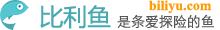本文介绍如果使用 Anaconda 安装 TensorFlow。
Anaconda 是 Python 的包和环境管理器,它附带了 conda、Python 和 一大批常用科学包及其依赖项。Anaconda 可用于多个平台( Windows、Mac OS X 和 Linux)。
Anaconda 的下载地址:https://www.anaconda.com/download/
本文以 Anaconda3 5.2.0 Windwos 64bit 版本为例进行介绍。它的百度云下载地址是:https://pan.baidu.com/s/1cYY8i9vID9zJwuZbCw_WgA
1、安装 Anaconda3
运行 Anaconda3-5.2.0-Windows-x86_64.exe 文件进行安装。
2、配置 pip 的国内镜像
在“C:\Users\用户名\AppData\Local\pip”文件夹下,新建 pip.ini 文本文件,内容如下:
[global]
index-url=http://mirrors.aliyun.com/pypi/simple/
[install]
trusted-host=mirrors.aliyun.com
注:还有清华的镜像可以使用,如有需要,请自行搜索。
3、安装 TensorFlow
在 Windows 的开始菜单的程序列表中找到 Anaconda3 (64-bit) 目录,点击 Anaconda Prompt,打开 Anaconda 的命令行窗口。然后输入一下命令来安装 TensorFlow:
pip install Tensorflow
4、查看 TensorFlow 版本
在命令行窗口中输入一下命令查看 TensorFlow 的版本:
python -c "import tensorflow as tf; print(tf.__version__)"
注:本例安装的是 TensorFlow 1.8.0。
5、Helloworld
Anaconda3 除了 Anaconda Prompt 命令行窗口外,还安装了一个集成开发环境 Spyder,可以送开始菜单中打开。
temp.py
import tensorflow as tf
sess = tf.InteractiveSession()
a = tf.constant(10)
b = tf.constant(20)
print(sess.run(a + b))