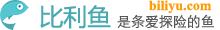安装 MongoDB 4.0 时提示“… Verify that you have sufficient privileges to start system services”。
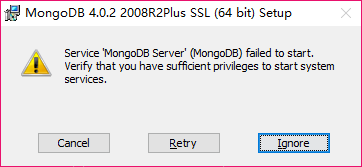
这个提示表示已经安装成功,但是服务启动失败。这是由于安装时选择使用“网络账户”启动服务造成的:
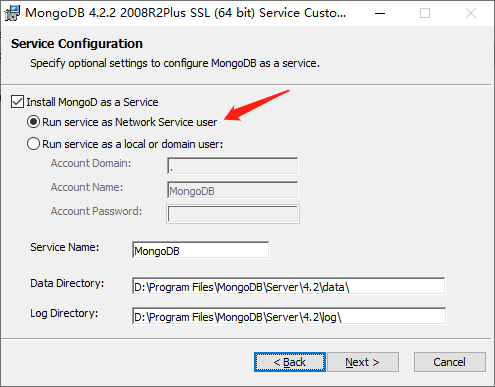
要解决这个问题,可以使用本地账户来启动 MongoDB 服务。
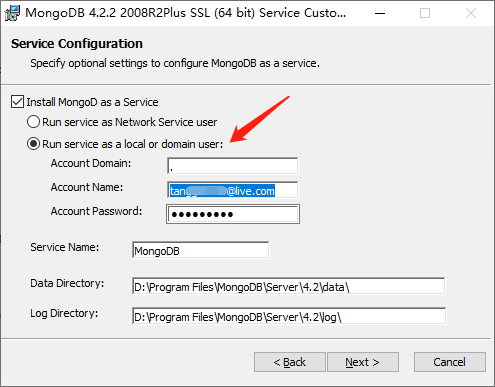
本地账户就是你登录 widnows 10 的账户,如果是微软的 live.com 账户,账户名就是 live.com 的邮件地址,密码就是 live.com 上的密码。