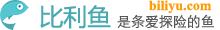1. 备份源列表
sudo cp /etc/apt/sources.list /etc/apt/sources.list_backup
2、修改资源镜像文件
sudo vi /etc/apt/sources.list
编辑 /etc/apt/sources.list 文件,替换其中的内容如下:
# 阿里源
deb http://mirrors.aliyun.com/ubuntu/ bionic main restricted universe multiverse
deb http://mirrors.aliyun.com/ubuntu/ bionic-security main restricted universe multiverse
deb http://mirrors.aliyun.com/ubuntu/ bionic-updates main restricted universe multiverse
deb http://mirrors.aliyun.com/ubuntu/ bionic-proposed main restricted universe multiverse
deb http://mirrors.aliyun.com/ubuntu/ bionic-backports main restricted universe multiverse
deb-src http://mirrors.aliyun.com/ubuntu/ bionic main restricted universe multiverse
deb-src http://mirrors.aliyun.com/ubuntu/ bionic-security main restricted universe multiverse
deb-src http://mirrors.aliyun.com/ubuntu/ bionic-updates main restricted universe multiverse
deb-src http://mirrors.aliyun.com/ubuntu/ bionic-proposed main restricted universe multiverse
deb-src http://mirrors.aliyun.com/ubuntu/ bionic-backports main restricted universe multiverse
注意:是替换,不是添加,否则执行 sudo apt-get update 命令时还是会去更新文件里存在的其他源。
3、添加阿里云域名服务器
修改 /etc/resolv.conf 文件:
sudo vi /etc/resolv.conf
添加阿里云的域名服务器:
nameserver 223.5.5.5
nameserver 223.6.6.6
4、刷新列表
更新源的索引:
sudo apt-get update